
Enhanced Interior Gateway Routing Protocol (EIGRP) is an advanced distance-vector routing protocol that is used on a computer network for automating routing decisions and configuration. The protocol was designed by Cisco Systems as a proprietary protocol, available only on Cisco routers.
Troubleshooting Guide
- Mismatch Autonomous System number.
- Mismatch Authentication (key string)
- Mismatch metric value (K Values)
- Passive interface
- Check for filtered routes (ACL, Distribution list)
EIGRP Metric
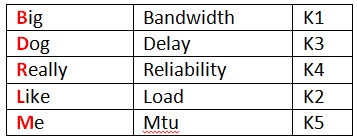
By default, only bandwidth and delay are used as Eigrp metrics.
Use delay if we want to influence network traffic rather than bandwidth.
EIGRP Topology Table
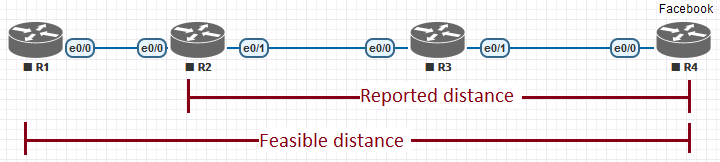
- Successor = Eigrp Route that has the lowest metric (injected into the routing table)
- Feasible Successor = Back up path (RD < FD of Successor)
EIGRP STUB & Passive Interface
- Improve performance and security of our network
- Stub = Eliminate receiving unnecessary Query Packets
- Passive = Can receive hello messages but sending is disabled in an interface.
VARIANCE COMMAND
- Multiplier to determine the range of acceptable metrics. Anything in this range will be injected into the global routing table.
- EIGRP can load balance between two unequal metric paths, the packet sent to both paths are proportional to the link metric.
MAXIMUM PATH
- The total number of routes to be injected into the global routing table.
EIGRP ROUTE FILTERING
Example: Permit all networks except 10.0.0.0/30 into R7.
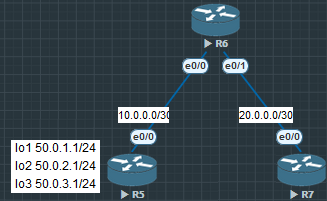
Step 1
Create Prefix-list, ACL, or Route-map.
On R7
Router(config)# ip prefix-list PREFIXNAME seq 10 deny 10.0.0.0/30
Router(config)#ip prefix-list PREFIXNAME seq 20 permit 0.0.0.0/0 le 32
Use Distribution-list
Router(config-router)#distribute-list prefix PREFIXNAME in
- From the R7 perspective, we can’t filter network 10.0.0.0/30 using ACL only. It will drop the Eigrp Neighbor.
- On the R7 routing table, we can have the 50.0.0.0/16 network without dropping the Eigrp neighbor formation, and the 10.0.0.0/30 will not appear in Routing Table.
EIGRP ROUTE-SUMMARY
(Reduce the size of routing table)
Refer to image EIGRP above.
Summary & advertise all the loopback networks of R5
On Router R5 Interface e0/0 type below commands
#ip summary-address Eigrp 100 50.0.0.0/22
Then verify on R6 and R7.
- We can’t advertise network 50.0.0.0/22 under Eigrp, there will be 3 entries in the routing table of R6 and R7.
- But if we summarize and advertise thru “ip summary-address” command there will be only 1 entry in the routing table of R6 and R7.
NAMED EIGRP
- Backward compatible w/ traditional EIGRP.
- Can input multiple address family in a single Named EIGRP. (IPv4, IPv6,)
EIGRP Authentication
- Step 1 Create a Key chain and Key StringsRouter(config)#key chain R1-KEY-CHAINRouter(config-keychain)#key 1Router(config-keychain-key)#key-string PRIMARY-KEYRouter(config-keychain-key)#accept-lifetime 00:00:00 November 1 2020 00:00:00 November 30 2020Router(config-keychain-key)#send-lifetim e 00:00:00 November 1 2020 00:00:00 November 30 2020Router(config-keychain)#key 2Router(config-keychain-key)#key-string SECONDARY-KEYRouter(config-keychain-key)#send-lifetime 00:00:00 November 29 2020 infiniteRouter(config-keychain-key)#accept-lifetime 00:00:00 November 29 2020 infiniteStep 2 Associate Key chain w/ EIGRPRouter(config)#int g0/1Router(config-if)#ip authentication mode eigrp 100 md5Router(config-if)#ip authentication key-chain eigrp 100 R1-KEY-CHAIN##Mirror configuration on the neighbor Router and make sure key-string are the same##
SHOW COMMANDS FOR REFERENCE.
sh ip eigrp neighbour / detail
sh ip eigrp interface
sh ip eigrp topology
sh ip ei topo all-links
sh run int g0/0
sh ip protocol
